![]() ART
213 Computer Graphics
ART
213 Computer Graphics![]() instructed
by Ralph Larmann
instructed
by Ralph Larmann
Insect Project: Illustrator Review
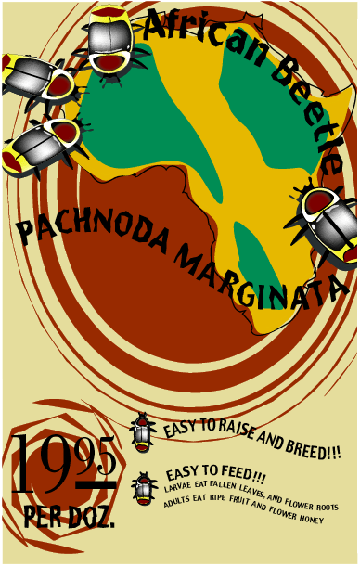
example by Kimberly McConnell, Fall 2000
Insect
Work with the objects and text and their attributes within Adobe Illustrator
Size requirement: image area 9" x 6" plus crop marks. Page perimeter
is 10" x 7" which leaves a half inch white border on the finished
work.
Elements of the Project:
Using Pantone colors, draw an insect of your choice. Be as accurate in
the rendering as possible. Include in the image the scientific name of
the insect, and some text which relates to the subject. Layout of the
text and image are important attributes of this assignment. remember to
employ the principles of design by using rhythms, repetition, and other
strategies to make a more interesting work.
The finished work will be printed in color with crop marks identifying
the perimeters of the page.
Place the finished artwork in the hand-In folder with the name: insect-userid.ai
Also print out one copy of the assignment in color.
200 points total- All elements of this project due 5 pm., October 10,
2003.
COLOR PALETTE LIBRARIES
Under the View menu are a group of pre-set libraries. The Pantone Color Library is arguably the most common color palette used by designers. By choosing this option and CMYK you can better control your design for print purposes.