![]() ART
213 Computer Graphics
ART
213 Computer Graphics![]() instructed
by Ralph Larmann
instructed
by Ralph Larmann
Galaxy Project: Gradients, Color, and Paths
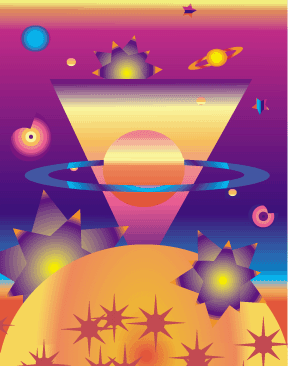
example by Chris Parkinson, Fall 2000
![]()
Galaxy
Work primarily with the objects and their attributes within Adobe Illustrator
Size requirement: image area 4" x 5"
Elements of the Project:
Create your own universe using Illustrator. Your universe can be interpreted as you see fit. Use elements like gradations, filters, and other processes to create a "space" that has a feeling of depth. Use the principles of design as you proceed with this project by including rhythms, repetition of elements, expanding the picture plane, and thoughful use of color. Vary sizes, shapes, color, but hold the composition together with an "order" of your choice.
You may create a universe that is uniquely yours. No need to obey the laws of nature here.
Place the finished artwork in the Hand-in folder with the name: userid-galaxy.ai
100 points total- All elements of this project due 5:00 pm., September
25, 2003
COLOR CONTROLS
To control color, open the "Color" under the "Window" Menu. Once the window is open it is possible to create new colors using the sliders. These colors can be dragged to the "Swatches" window and named for future use. Remember that fill and stroke colors are separate and must be selected in separately.